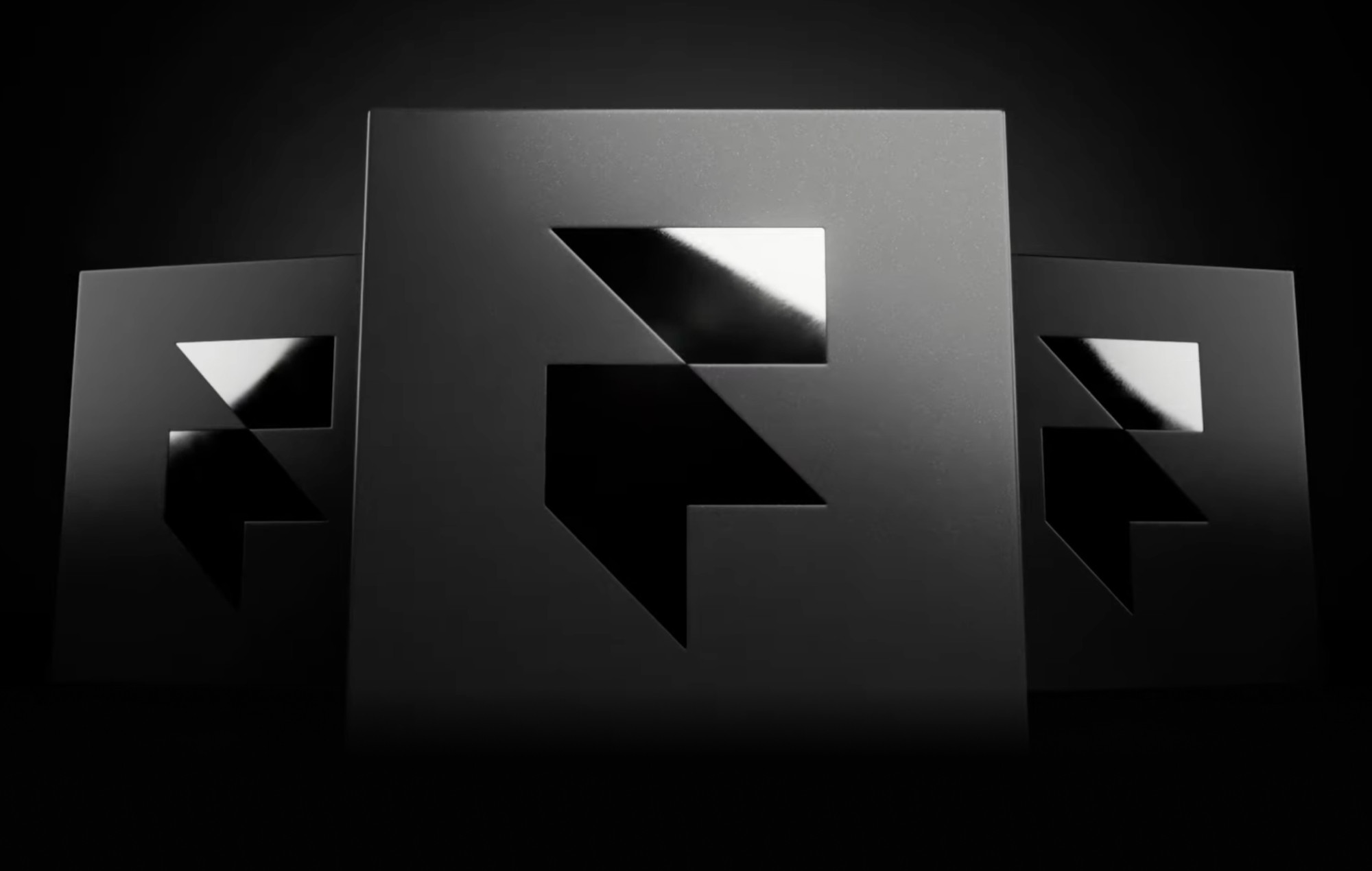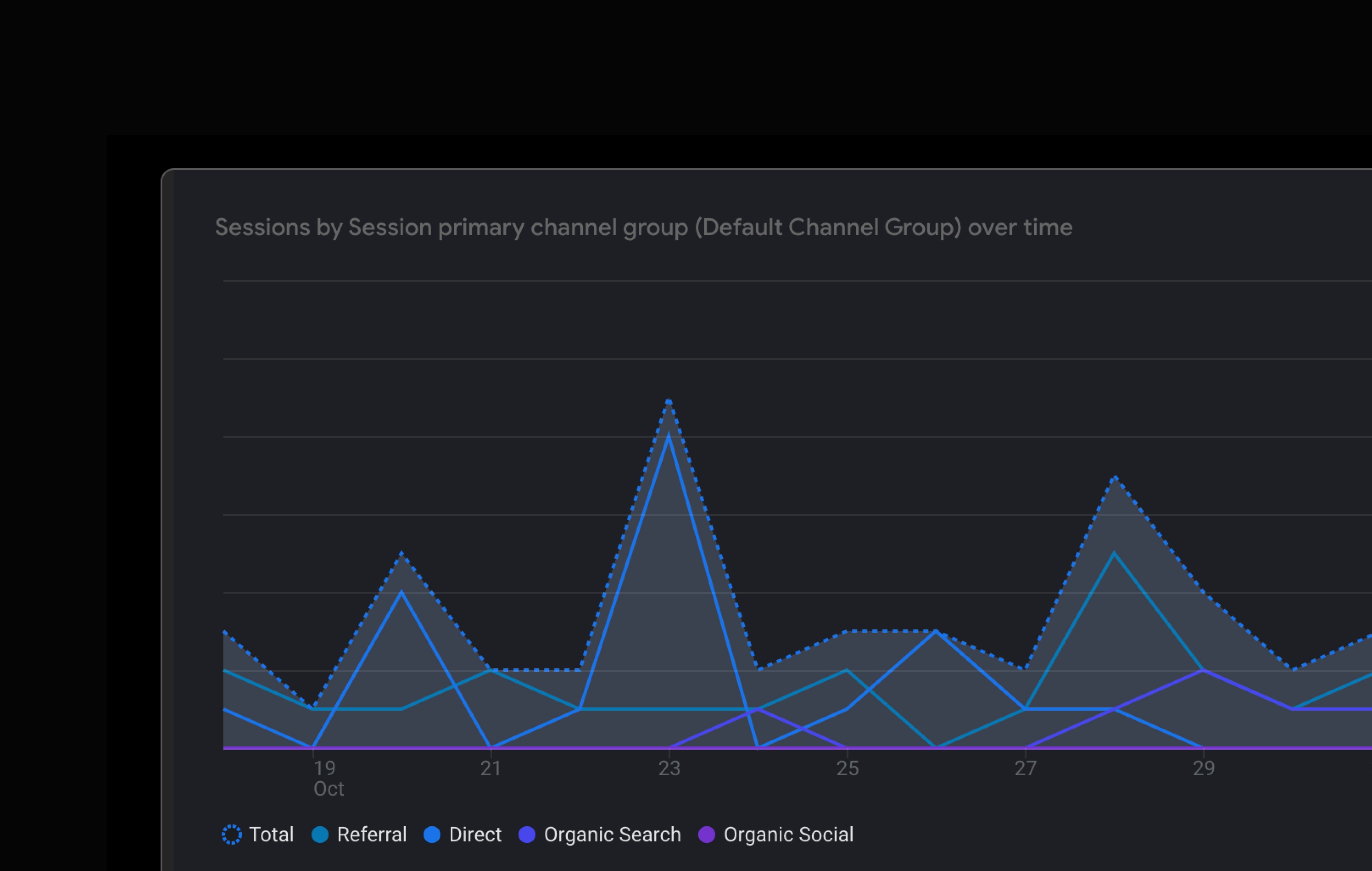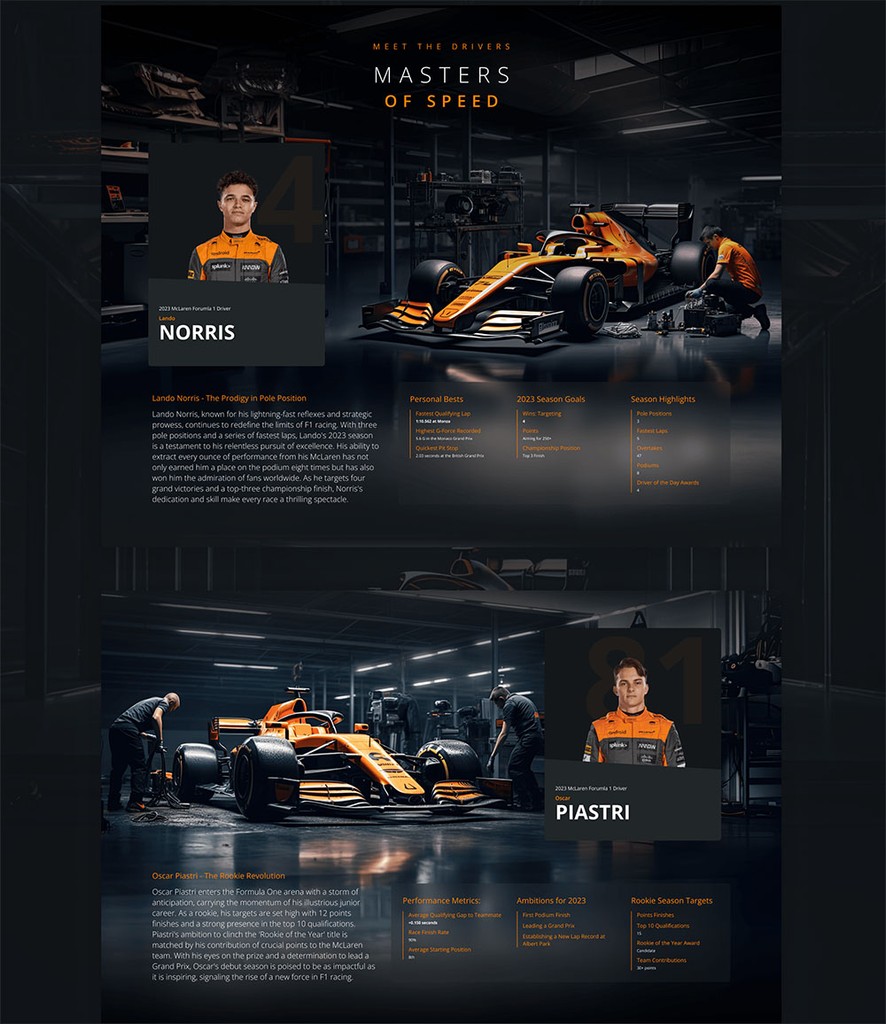Blog Article
Framer Fall Event Recap
Table of contents
Framer Plugins: Supercharging Your Design Workflow
The biggest announcement from the Framer Fall event was the introduction of Framer Plugins—a brand-new ecosystem designed to accelerate the design process and make working with Framer even more efficient. Whether you're looking to speed up common tasks or add advanced functionality to your projects, plugins open up endless possibilities.
Here are some of the key plugins that are already transforming the way designers work:
Notion & Google Sheets Integration: These plugins allow you to seamlessly sync content from your Notion databases or Google Sheets directly into your Framer projects. Whether you're creating blog posts, product listings, or any other dynamic content, this integration makes the process faster and more efficient.
Blocks Plugin: With the Blocks plugin, you can now skip the repetitive work of building common design elements from scratch. It gives you access to hundreds of pre-made components that can be dropped into your design, allowing you to focus on the bigger picture.
Phosphor Icons: Offering over 9,000 free-to-use icons, the Phosphor Icons plugin simplifies the process of adding beautifully crafted icons to your designs. The fast, visual browsing experience ensures that you can find the perfect icon quickly, without interrupting your workflow.
Rive and Lottie Animations: Advanced animations just became easier to implement with these plugins. Whether you’re looking to add interactive animations or complex sequences, these tools help bring your websites to life, all without slowing down your design process.
Framer’s new plugins also tackle tedious design tasks. For example, the Renamer plugin allows you to batch rename layers, and Tidy Up helps keep large projects organized. These plugins reduce manual effort and help keep your designs clean and consistent.
CMS Collection References: Dynamic Content Management Made Easy
Another standout feature announced at the event is CMS Collection References. This powerful tool enhances the way designers manage dynamic content across large websites by allowing them to pull related content from different CMS collections, streamlining content organization and improving consistency.
Here's how CMS Collection References work:
Dynamic Content Linking: Previously, designers had to manually enter content like author names or categories for each blog post or product page. Now, with CMS Collection References, you can dynamically pull content from one collection into another. For example, you can reference an "Authors" collection inside your "Blog Posts" collection, automatically linking relevant details like names, avatars, and bios without needing to manually enter them for each post.
Efficiency at Scale: This feature is particularly useful for larger projects with repetitive content types. If an author updates their information, such as changing their bio or profile image, that change will automatically propagate across all referenced posts, saving time and preventing errors.
Multi-Reference Fields: Framer also introduced multi-reference fields, allowing designers to reference multiple related items—such as categories, tags, or contributors—within a single collection. This feature makes managing complex content structures easier and more efficient.
Deep Nesting Capabilities: You can nest CMS references multiple levels deep, allowing for even more advanced dynamic content management. For example, you can reference a “Meetups” collection that links to “Hosts,” which in turn links to “Cities,” all while keeping the content up-to-date and accessible across your entire design.
These features significantly reduce the manual work needed to manage dynamic content and ensure that every part of your website stays consistent and easily updateable.
The Benefits for Designers and Developers
The introduction of Framer Plugins and CMS Collection References provides a major boost to both designers and developers. Here’s why:
Increased Efficiency: Plugins help automate repetitive tasks and provide pre-built components, enabling designers to focus on creative work rather than manual labor. This boosts productivity and reduces errors.
Better Content Management: CMS Collection References streamline content management across dynamic websites, reducing the time spent on manual updates and ensuring consistency.
Enhanced Creativity: Whether through advanced animations, custom icons, or dynamic content linking, these tools give designers the freedom to create more sophisticated and engaging websites.
TL;DR: Framer’s new Plugins ecosystem and CMS Collection References dramatically improve design workflows and content management. Plugins automate repetitive tasks, while CMS references allow for seamless dynamic content linking. These updates make it easier to manage complex websites and bring more creativity into your designs. Explore Framer's latest features and start enhancing your projects today.

Hey, I'm James, Founder of Embark Studio and Digital Product Designer.
With over 15 years of experience, I've helped businesses transform their digital presence through stunning websites and smart, scalable design solutions.
Blog / Newsletter